Unveiled at WWDC 2017, the Apple HomePod is Apple's answer to Amazon Echo and Google Home. It's a voice assistant-equipped speaker that will help with everyday tasks, control your smart home and play music on command. After first appearing on phones, voice assistants entered the home in a big way with the Amazon Echo, and now Apple's looking to get into the action.
While Apple has had a voice assistant, Siri, on its phones for some time now, it has so far been left behind when it comes to smart speakers. Competitor Google brought its own voice assistant to dedicated hardware with the Google Home speaker last year. That all changes with the introduction of the HomePod.

Apple finally announced the speaker at WWDC 2017, but since then we haven't heard too much more about it. A planned release date of December 2017 came and went without much fanfare, and Apple is yet to confirm when exactly the speaker will arrive beyond saying 'early 2018'.
Cut to the chase
- What is it? A smart speaker equipped with Apple’s Siri voice assistant
- When is it out? Recent rumors report to February 2018
- What will it cost? $349
Apple Siri Speaker release date
The Apple HomePod was originally slated for release in December 2017 at a price of $349. At least that was the plan when the speaker was first announced.
Recently, Apple told TechRadar that while the company is excited to bring the speaker to the market, it'd need some more time to do so. To that end, the HomePod won't make its original release window and should be available to purchase in the US sometime in 2018 in both white and space grey.
Apple later confirmed that it expected to start shipping the speaker in 'early 2018'.
Recent rumors suggest that this could come as early as February 2018, but without official confirmation from Apple this news should be taken with a pinch of salt.

Apple Siri Speaker features
The HomePod is equipped with 7 tweeters on its base, along with a 4-inch upward-facing woofer. You can also pair two of the speakers together for a stereo configuration – but no specific mention yet of the ability to use the speakers in a 5.1 home cinema configuration, as is possible with rival Sonos gear.
The speaker itself is around 7-inches tall, and Apple has promised that setup will be as easy as it was with the W1 chip-equipped Apple AirPods. You'll need an iPhone 5s or later running iOS 11 if you want it to be compatible with the speaker.
Apple has confirmed that the new speaker will be spatially aware, so it should know how to optimise its sound to suit your home. It can detect the space that it's in, directing channels as appropriate depending on its location.
Hopefully this should mean its sound won't boom too much if its left in a corner, but we'll have to see how it performs in the real world before we can say for sure.

The speaker is equipped with 6 microphones that it will use to listen for voice commands. You can not only use it to control music, but you can also ask it questions about the music that's currently playing, such as for the name's of participating band members. "Who is the drummer in this?" was one specific (and cool) query Apple highlighted at the speaker's reveal.
You can tell the speaker when you like songs in order for Apple Music to recommend more that's similar to the tunes that's currently being played.
Apple boasts that the microphone array is intelligent enough to cancel out background noise so that the speaker can hear you over the sound of its own music. This is helped by its included A8 chip, which Apple claims is the most powerful processor to ever be found in a speaker.
The A8 chip first appeared in the iPhone 6 back in 2014, so it's not the newest chip Apple has to offer - but that's still incredibly powerful for a speaker.
The HomePod is also compatible with a number of non-music features, such as reminders, giving weather information, and controlling HomeKit supported smart home devices.
Interestingly Apple has also said that the HomePod is "a great way to send messages", suggesting that it will include iMessage integration.
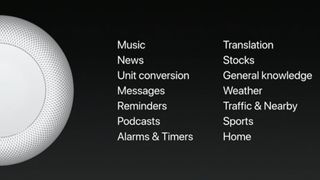
Although the hardware is powerful, we still have some reservations about Siri as a voice assistant. Siri has some significant problems compared to competing voice services, and we'll have to see whether the HomePod is able to address these issues.
For example, at the moment Siri heavily prioritises Apple’s own apps rather than allowing you to use alternatives. Ask Siri to play some music, and it will only be able to play songs that are located in your Apple Music app. Apple has explicitly said that HomePod is designed to work with an Apple Music subscription.

This is in contrast to both Alexa and Google Assistant, which both allow you to use a music app of your choice, rather than restricting you to Amazon Prime Music and Google Play music respectively.
Based on some developer digging, it doesn't look like third-party apps are going to be allowed on the HomePod - at least, not to begin with.
At least the interface looks seamless. Someone recently got a sneak peak at the interface for connecting to a HomePod and posted a screenshot on Twitter. It seems that the speaker will integrate seamlessly into the control center.
Another issue with Siri is that it can sometimes be a little...stupid. Ask it when the Mona Lisa was painted (that's 1503, art buffs), and the voice assistant will happily tell you that ‘the answer is one thousand, five hundred and three,’ rather than being intelligent enough to realise that the year should be read aloud as ‘fifteen oh-three’.
Of course there’s always the chance that Apple will put significant effort into improving Siri before the HomePod is released in December. Google did a similar thing when it overhauled Google Now, creating Google Assistant, in the months before the Google Home was released.
Finally, comments by Apple VP Phil Schiller which suggested that Apple was thinking along the lines of a Siri speaker with an integrated screen - turned out to be false.
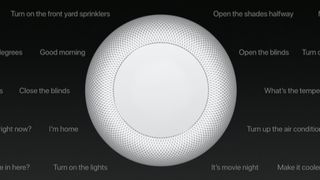
A new challenger has entered the arena
Smart speakers are one of the most unexpected and cool technologies to have come out over the past couple of years, and interesting to see each of the technology giants repurposing their existing voice assistants to work in a home context.
Apple has a real chance of standing out when it comes to its home automation efforts thanks to HomeKit, but it's not as strong when it comes to integrating with non-Apple services such as Spotify.
Hopefully the HomePod's audio technology will allow it to stand out against the competition.
















