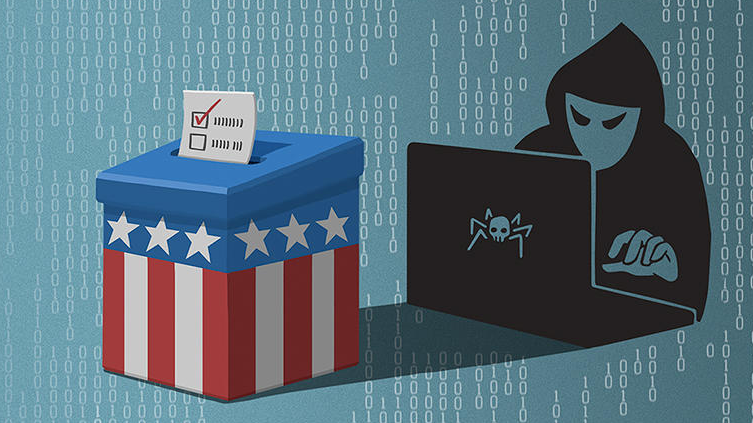How secure is your mobile device? It's easy to forget that your mobile phone is essentially a pocket-sized computer and that, just as with any device that can connect to the Internet, mobile phones are at risk of a cyberattack.
Mobile malware has been increasing at an alarming rate. There was a 27 percent increase in new mobile malware in the last quarter of 2017, according to McAfee.
Types of Mobile Malware
The types of mobile malware users may be exposed to are many and varying. Following are some examples:
Mobile spyware: This form of malicious software can infiltrate seemingly benign programs and secretly monitor your activity, record your location, and steal sensitive passwords. You may even have inadvertently granted an app access to harvest this information when you downloaded it.
Rooting malware: A particularly unsavory form of malware, these bugs gain root access to a compromised device in order to provide hackers with administrative privileges and access to users' files. Some rooting malware, such as Ztorg, are able to embed themselves into the system folders, so that even a factory reset won't be able to remove them.
Mobile banking Trojans: As mobile banking grows in popularity, an increasingly grave problem in the cybersecurity world is mobile banking viruses. In 2017, mobile banking Trojans attacked close to 260,000 users across 164 countries. Attackers masquerade as a legitimate banking app to lure users into installing it, only to steal their credentials.
SMS malware: This form of malware will manipulate a mobile phone to send premium-rate text messages, often without the user noticing until they receive a shocking bill at the end of the month.
How Your Mobile Phone Can Get Infected
By far the most common way that your device may become infected is if you download a malicious app. Cybercriminals may pirate an existing app and list it on a third-party app store with hidden malware attached, so that users who download the app invite malicious software onto their devices.
Hackers also exploit known vulnerabilities in an operating system, which is why it is paramount that you keep your device up-to-date with the latest software.
Another way you might expose yourself to an attack is by connecting to a public WiFi hotspot. As public WiFi is usually unencrypted, attackers can intercept the data stream between the user and the access point. Known as a "man-in-the-middle attack," this can enable intruders to eavesdrop on any conversations carried out over the compromised network.
What Are the Signs of a Malware Attack on Your Phone?
If you contract a virus on your computer, it can be quite straightforward to spot that something has gone wrong. You'll probably see hundreds of irritating pop-ups or find that your computer starts to randomly and sporadically crash.
The signs of an infection on your mobile phone, however, may be harder to spot. You may have some malware lurking in the background and corrupting your phone without even realizing it.
Key signs to look for are if your device suddenly begins to operate more slowly, or your battery drains more rapidly than usual. Far more than an indication that you need a phone upgrade, a noticeable and sudden drop in performance could be a sign of an infection.
Another tell-tale sign to assess whether you may have a virus on your phone is if you see sudden spikes in your data usage. This could be a result of a virus running background tasks that you aren't aware of, or trying to access the Internet in order to transmit data from your phone.
Strange charges on your monthly bill also could be symptomatic of a virus, as some malware can make money from sending premium texts from your phone without you noticing. Be sure to review your bill routinely so you can catch any dangerous viruses early.
How to Remove Mobile Malware
If you suspect that your phone may have been compromised, what steps can you take to remove malicious software?
You need to start by putting your phone into Safe Mode. You can do this by holding down the power off button until you're prompted to reboot your device to Safe Mode. The Safe Mode will disable all third-party apps, so if you find that your device then works smoothly, you can be confident that a virus is at the root of your problem.
Then go into your settings and to the apps folder. Scan for the app that you think might be the culprit, or for anything that you don't recall downloading. You can remove it manually by clicking the uninstall button.
Top Tip: Sometimes the uninstall button will be gray and won't respond when you tap on it, because the malicious app has granted itself administrator status. In that case, you need to go into the security settings and deactivate administrator rights for the malicious app in question. You then should be able to remove the app from the app list.
If you are still unable to remove the malicious software from your device, you will need to do a full factory reset. This can be achieved by going into your phone settings and erasing all data.
Be sure that you have backed up any important files before you do this, as you will not be able to retrieve your beloved photos and important contact list afterward.
Tips for Securing Your Mobile Phone
The most effective way to protect your phone from malware is to take preventative steps to reduce the likelihood of contracting an infection in the first place.
Following are our top tips for securing your mobile phone:
Be wary of public WiFi hotspots. Do not access any sensitive information through public WiFi, such as logging into your bank or checking sensitive work emails, as a hacker may be able to intercept your communication through a "man-in-the-middle" attack. It is far more secure to use a 3G or 4G instead, or to use a VPN.
Do not jailbreak or root your device. It may sound appealing to be able to download paid apps for free by jailbreaking your iPhone or rooting your Android, but this removes the protection from Apple and Google respectively. Proceed with caution if you do go down this route, or you may find yourself vulnerable to malicious apps.
Only download apps from the official app stores. Savvy hackers have been known to slip past the walled garden of the App Store and the security measures of Google Play Protect, but your chances of downloading a malicious app are far lower if you stick to the official app stores.
Update your operating system. Cybercriminals exploit vulnerabilities in operating systems to gain access to outdated smartphones. Be sure to install updates to your software as soon as a new version is released, to minimize this risk.
Encrypt your device. Encrypting your phone will scramble all files so that only you have access to them. You'll need to enter a PIN or password to decrypt your phone every time you want to use it.
Review your access permissions. Often when consumers download new apps they don't take the time to read the Terms & Conditions, or consider what data they are allowing the app to access.